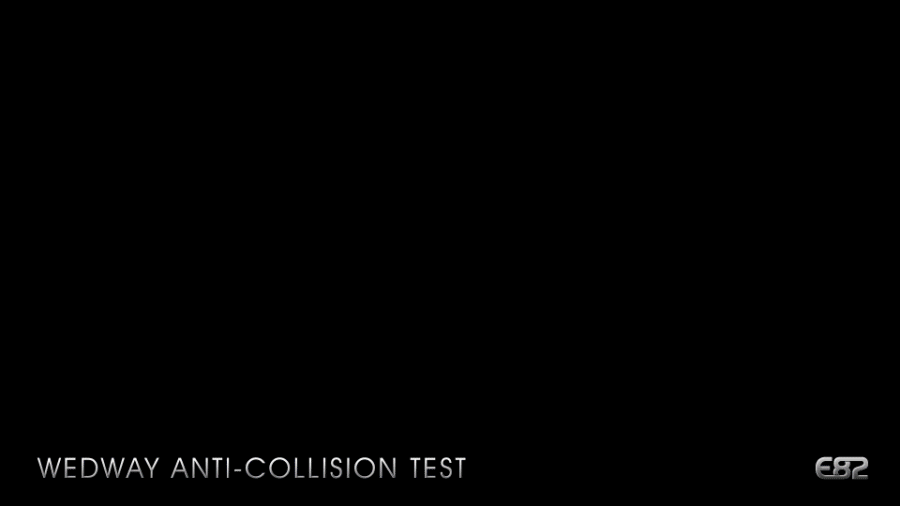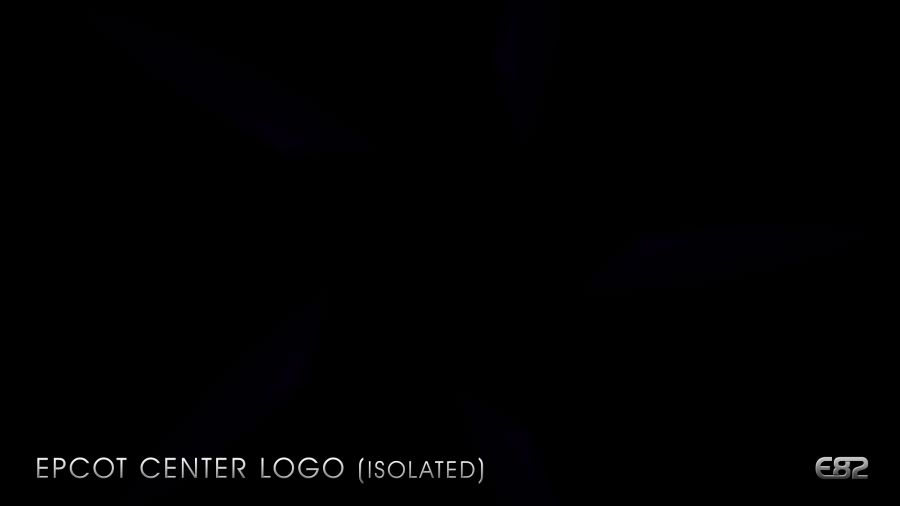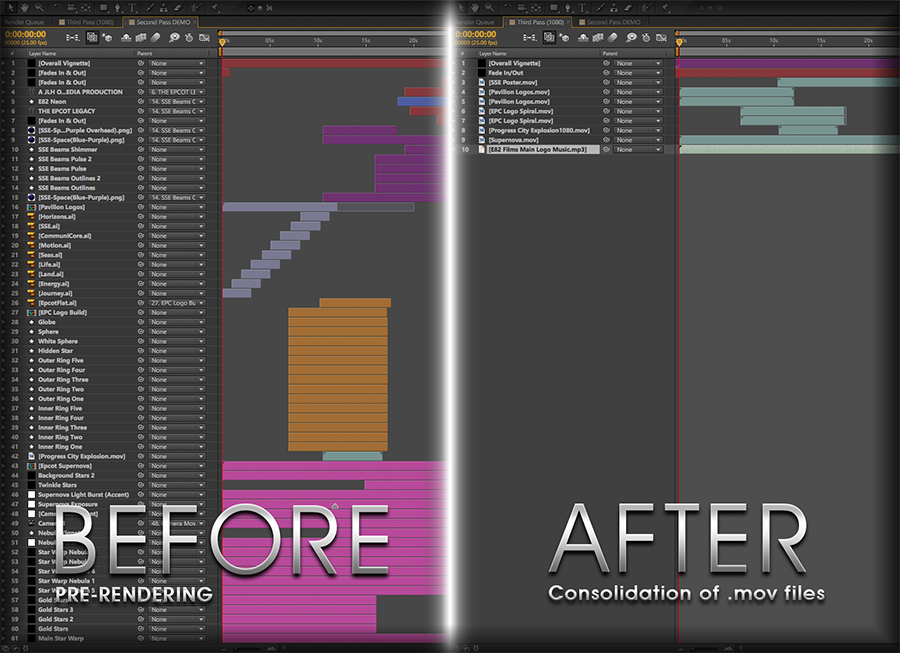Creating E82 Films
It has often been said that the hardest thing you will ever do as a graphic designer is to create your own logo.That might sound counter-intuitive but your personal logo should be the best thing you ever design as it literally defines who you are and what you’re capable of doing.
When you’re designing a new logo for a pre-existing project known for its commitment to quality it carries an additional set of challenges. Furthermore, when the project you’re designing for is one that encompasses a massively complex 40+ year history those challenges are compounded by a factor of 10.
For years, I’ve had visions of title sequences, simulations, and recreations in the fourth dimension (time) and when I was introduced to After Effects in college last year that was “it”. I was hooked. With this program, a whole new world of possibilities opened up, and E82 could now expand into the world of video. But, anything with the JLH Omnimedia seal (and the E82 brand) has to be done the right way and that means creating Intro/Outro Bumpers for all projects.
The Concept
The E82 Films Logo was conceived as an abstract journey through the universe culminating in Epcot Legacy’s signature image of a sunset/sunrise over Spaceship Earth. MANY concepts were tried, but I could never come up with an effective or logical way to bridge the scenes I wanted to depict and the banner/final image. So it was decided to make the Spaceship Earth attraction poster the main title and develop the banner into the end bumper at a later date.
Research & Inspiration
For the past several years, I’ve been following the efforts of several effects companies that focus on title (or graphic centric) sequences, including Prologue Films, Andrew Kramer, and in particular to this project Deva Studios’ recent work on the 2013 Lionsgate Films logo, that provided a lot of the inspiration for this project. Additionally, I wanted to capture the essence of classic sci-fi films, drawing inspiration from 2001’s “Stargate sequence”, Superman’s text treatments, PBS’ NOVA logo and (of course) TRON’s neon glow.
Pre-Production
The bulk of pre-production centered on a recreation of Progress City’s radial transportation grid. Multiple resources were used (most notably Martin Davis’ massive 40” x 66” schematic) to accurately depict the city that would feature a non-stop traffic system. And as if the project wasn’t complex enough, the vector lines had to be created using a particular method where the lines would later be used to control traffic flow of hundreds of “vehicles” traveling through the city.
Unfortunately, I did not have the time, computing power, or software for true 3D, therefore two Spaceship Earth’s were rendered with different light schemes/directions; one with backlit rim lighting and the other a left overhead lighting scheme mimicking Norm Inouye’s attraction poster. Because of their initial close-up proximity to the “camera” each one had to be sized at extremely high resolution ( 6K pixels in diameter) resulting in render times of over an hour a piece!
Production
Once again, Progress City was the most intensive element. For simplicity (and my own sanity) the cars and WEDways were reduce to abstract points of light (or in the case of the monorail: beams of light), and follow the same paths that create the road system. A technique was developed of creating shape paths composed of circular dashes and then animating the offset. Lastly, each section of the city was made more realistic with variable speeds for the highways, ramps and residential streets. A variation of this technique was also used in the buildup of the E82 logo and the monorail beams at the end.
Point of Interest:
During Production, I discovered that Progress City’s WEDway system was to feature a live switch track system allowing each cul-de-sac to directly access to the central transportation lobby from a partially shared track. I had to incorporate this into the final design and as a result each track was precisely timed to avoid collisions of the individual trains.
The Epcot Logo itself provided one of the biggest challenges. Again, I don’t yet have the ability to create true 3D, nevertheless the five rings must interlock to form the pattern. My solution was to duplicate the rings through and intricate system of masks creating upper and lower rings that blend seamlessly together creating the interlocking effect required.
Finally, the “Epcot Supernova” running throughout the logo was achieved using multiple Particle World layers with different effects, colors and dimensional parameters.
Post-Production
(Or My Weekend in Rendering Hell!)
After weeks of work, careful construction and finely-tuned timing of all the elements, the project was ready for the tediously time-consuming process of rendering for which I was fully prepare to wait for several hours while After Effects worked its “magic” rendering the final footage….
A combined 25 HOURS later I was given a pixelated piece of garbage. I had triple checked my settings and still came up with the same result. Ultimately, the lousy quality of this version as due to multiple factors including…
- My original desire to render at above current HD standards at 1440p
- After Effects was having to render all comps as animation simultaneously
- Finally, my “powerful” MacBook Pro simply does not have enough RAM to render all at once.
All of these elements conspired to make rendering nearly impossible with existing technology and computing power.
The solution to this problem was to render the individual elements as lossless .mov files (with Alpha Channels) and recombined them for the final film. The only complication with this method surfaced with the Stargate/Supernova background which runs continuously throughout the composition. This element would always deplete the memory halfway through the render. This situation was resolved by rendering the 24-second comp in seven-second sections then precisely overlapping the four completed sections and fading them into each other creating a seamless sequence.
Rendering Totals
25:00 Hours = Full Composition (Unusable)
Animation Tests
01:10 Hours = Full Composition Timing Test (1/3rd Quality)
Isolated Elements
00:53 Minutes = Pavilion Logos Fly-in
00:14 Minutes = EPCOT Center Logo Spiral-in
06:44 Hours = Progress City (Unusable) but you can view it here:)
00:40 Minutes = Progress City Reveal Explosion with Traffic
00:16 Minutes = Spaceship Earth Inouye Poster
16:09 Hours = Epcot Stargate & Supernova background
Combined Elements
00:18 Minutes = Full Composition Final (without sound)
Total Render Time
50 Hours & 40 Minutes
For 24 Seconds of Footage
Lessons Learned
As one of only a handful of completed projects, The E82 Films Logo was a tremendously educational experience. During all phases of production I was able to learn a lot about workflow, technique and especially system capability. Although MacBooks are miraculous machines, they cannot perform miracles. Future Projects with be ether be broken down into easily digestible (render-able?) elements and/or handed-off the project to a render farm for processing.
The Future of E82 Films?
Several projects are in the planning stages including a deeper look into The Living Seas, Graphical simulations from the Universe of Energy, The Rainbow Corridor, a massive cue-for-cue recreation of the Lights of Winter and ultimately a visual companion to The E82 Overture. The possibilities are endless!
Beginning at the outermost edge of the universe, we journey through the spiraling heart of the “Epcot Galaxy” passing the park’s original set of nine pavilion logos all coalescing together to explode outwards becoming the Progress City Supernova on the edge of which orbits majestic Spaceship Earth that pays homage to the park’s original teaser poster.
The music was specially mixed for this premiere including cues from…
TRON, 1982 — (by Wendy Carlos)
The Time Machine, 2002 — (by Klaus Badelt)
Flight of the Navigator, 1986 — (by Alan Silvestri)